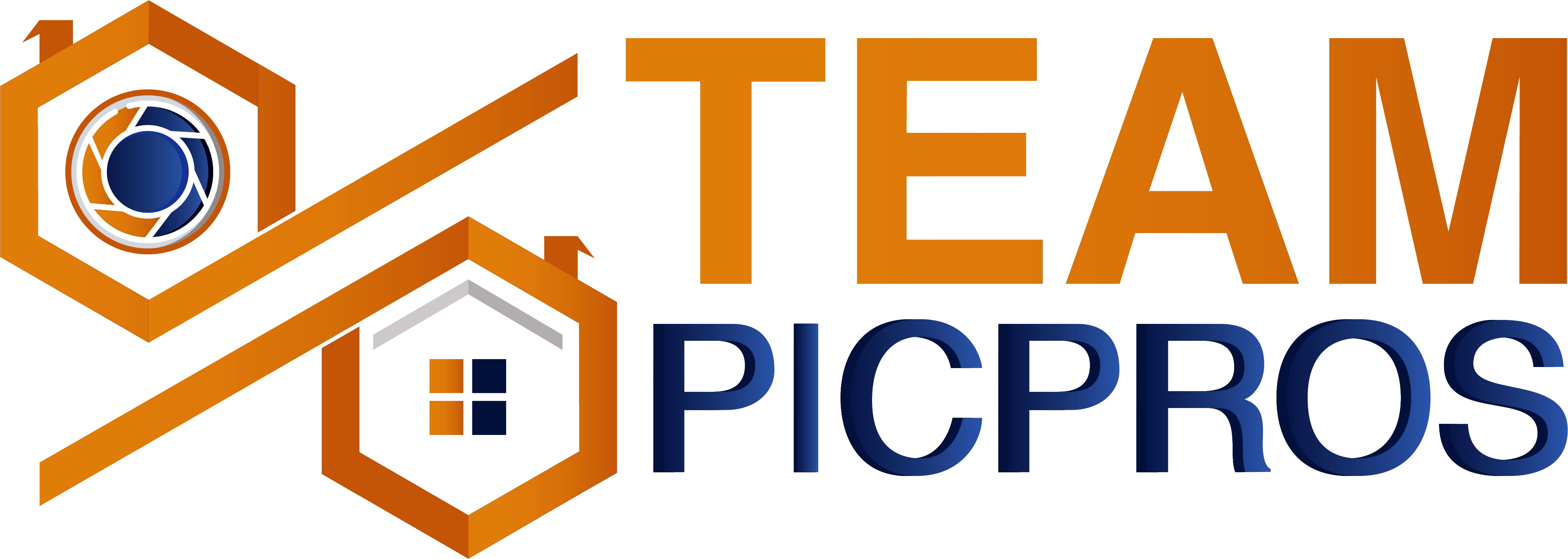The trend of using software and applications in every field is increasing day by day. In the same way, designers carry out virtual renovation with the help of software.
There are a lot of different software available online. The software used for virtual renovation is free of cost as well as has paid subscription. I have selected some of the most popular and effective software for virtual renovation. The selection of these software were purely on basis of their performance and features.
I am going to tell you about the following software services.
7 Best Softwares For Virtual Renovation In 2022
- Design a Room
- Cedreo
- Magicplan
- Sweet Home 3D
- Planner 5D
Cons:
- Infurnia
- Floorplanner
Cons:
Alternative to Software:
1. Design a Room
If you want to avoid the inconvenience of beginning virtual renovation from scratch, Design a Room is a great option.
The app operates quite differently from all other software. You may start designing a home by simply uploading a picture of a room in your home.
For instance, you can decide to give your dining room a rural makeover. It is then possible to change the flooring, wall colors, and furniture stains.
Cons:
The program’s major drawback is that you can only choose the flooring, wall paint colors, and stains in your room, not any other items.
Yet, Design a Room is fantastic software for anyone who wishes to experiment with a straightforward new interior design.
2. Cedreo
It is a 3D house virtual renovation software that professional renovators and home builder remodelers employ to produce two-dimensional and three-dimensional floor plans, as well as décor models.
The program is simple to use and straightforward. It allows users to swiftly create stunning renovations with its collection of 7,000+ customisable 3D furniture, elements, and accessories.
Creators can rapidly show potential clients the final product, allowing them to do more renovation projects in less time.
Since Cedreo’s platform is completely cloud-based, you can make changes to layouts and edit proposals online.
3. Magic plan
Reviews rated this excellent virtual renovation software among the best. According to their developers, all users need is a mobile device to convert built space into data.
The app uses Bluetooth laser technology to provide more accurate measurements while allowing you to scan the room just using your smartphone. It readily finds room items, even those that are generally flat, like doors and windows. And it provides data on things like ceiling heights, distance, room size, etc.
Additionally, there are more than 1000 things available on the app, including electrical and plumbing equipment, but users may also design their own products.
In short, Magic plan enables the creation of virtual tours and 360-degree panoramas, like most other programs in the universe of virtual staging.
4. Sweet Home 3D
To assist you recreate the virtual renovation of the household more accurately, you may utilize a huge range of items in the software library. To get started, just drag & drop the desired objects into place.
There is also flexibility in deciding the house’s floor plan—you may even put down an uneven wall design.
No previous technical design expertise or experience is necessary. You may quickly learn this tool in a short amount of time.
To begin, select an existing design to gain confidence (similar to Planner 5D), then begin creating the walls.
You may even construct the design from scratch if you wish. Following that, you may drag and drop elements like doors, chairs, and windows. You may also change the colors and sizes of the items.
Furthermore, a fantastic feature of this program is that while you may create walls in 2D, the simulated 3D will show as you do so.
When you’re happy with your design, you may take a digital 3D tour to see every corner of the interior. It’s also possible to convert them into images or films.
5. Planner 5D
There is no doubt that Planner 5D is the best virtual room renovator on the market, as it allows you to do the renovation and tour your virtual home, giving you a realistic home tour experience.
Planner 5D is simple to use and has drag & drop operations. You can effortlessly create and relocate walls, insert high-definition objects, and customise their sizes, construction materials, and colours.
You may switch between two-dimensional and three-dimensional modes to make your renovation process go more smoothly. When you’re finished, you may download and share the renovated photographs.
This software is especially convenient because it works on both iOS and Android smartphones.
If you are short on time, you may create your renovation while you’re on the road.
Planner 5D is among the most user-friendly and visually appealing renovating software available—ideal for beginners.
Cons:
The only drawback to this software is that if you wish to download rendered photographs of your renovation, you must pay a fee. Nonetheless, most individuals will not want this functionality because you can save routinely produced photographs.
6. Infurnia
A web-based virtual remodeling tool is called Infurnia. It is among the most feature-packed web-based applications on the market.
Infurnia may be utilized for all stages of a remodeling project, from producing 2D floor plans to automatically converting to 3D.
The design tools from Infurnia include several customisation choices.
Although Infurnia’s renovating features are free to use, you can still obtain custom pricing tools, more than one user accounts, and other similar capabilities with the subscription plan.
7. Floor planner
Floor planner is a preferable choice if you wish virtual renovation of your home online without downloading any software. The fundamental strength of this program, as the name implies, is its exceptional functionality in planning the remodeling of floors.
However, rest assured that the apps development function is also rather good. In addition, You may freely build the house’s master suite, add things like furniture and windows, and examine the real-time layout in two-dimensional or three-dimensional.
Cons:
The app’s basic functionalities are available as free software architecture. Nonetheless, if you go premium, you can examine your virtual renovation in High Definition (HD) instead of Standard Definition (SD) and insert multiple floor plans in a single renovated project. Other else, the free version is enough to handle the basic level renovation.
Alternative to Software:
Finally, these all software are excellent choices when it comes to remodeling new or old houses. A user can use these to get the best results.
However, if you wish to attain a unique touch and have higher ROI, you ought to hire the services of professional remodelers.
Nonetheless, We at Teampicpros offer virtual staging, virtual renovation, and 3D designing services to clients that too at an affordable plan.
Teampicpros provide 2 dimensional, 3-D, virtual staging, virtual models, and renovation of offices and homes.