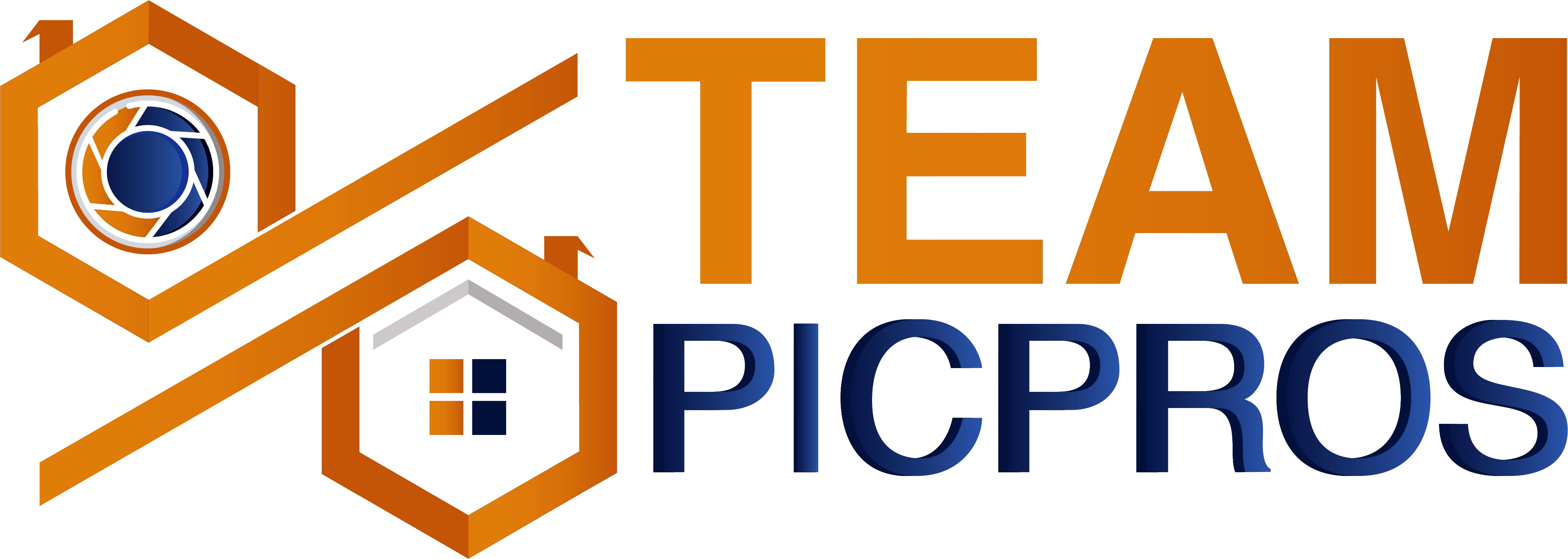Are you a real estate photographer looking to take your photos to the next level? If so, then you need to learn about luminosity masks. Luminosity masks are powerful photo editing tools that can help you create stunning images and bring out the best in your photography. In this expert’s guide to luminosity masks for real estate photo editing, you’ll learn the basics of how to use this powerful tool, including how to create and apply masks to your photos, as well as tips for getting the most out of them. Read on to discover the potential of luminosity masks and take your real estate photography to a whole new level.
What are luminosity masks?
Luminosity masks are a powerful tool used in image editing and post-processing. They are a selection based on the brightness values of a photograph and can be used to isolate areas of a photo and apply adjustments. Luminosity masks are most often used in real estate photography. They allow photographers to make precise adjustments to highlights, shadows, contrast, and color balance.
At its core, a luminosity mask is a grayscale image that defines the brightness range of a particular area within an image. When used correctly, luminosity masks can help you create stunning images that show off the beauty of your subject.
Luminosity masks are made up of several layers. Which can be adjusted or deleted to create a custom mask. That perfectly fits the brightness values of your photo. By selecting the areas within the mask that correspond with specific brightness levels, you can easily adjust each section individually for better results.
The process of creating and applying luminosity masks is relatively straightforward, but it does require some knowledge and practice before achieving great results. Fortunately, there are plenty of tutorials and resources available online that can help you get started.
How do luminosity masks work?
Luminosity masks are a powerful tool in digital photo editing. They allow you to select and adjust specific tonal ranges in an image without affecting the rest of the image. This means that you can fine-tune areas of an image with greater precision, making it easier to get the desired effect.
Luminosity masks are based on an image’s luminosity values. The values range from 0-255, with 0 being pure black and 255 being pure white. Each pixel in an image has a luminosity value which is determined by the amount of light it receives. Luminosity masks allow you to select areas of an image based on these values, so you can adjust just the dark areas or just the light areas as desired.
Luminosity masks also work in tandem with layer masks in Photoshop. Layer masks allow you to hide or reveal parts of a layer, while luminosity masks let you target specific tonal ranges. This makes it easy to blend multiple images together or adjust specific portions of an image without affecting the rest.
In Photoshop, you can create your own luminosity masks and save them for future use. These saved masks can then be applied to any image with a single click, making it easy to apply the same adjustments to multiple images quickly and easily. By taking advantage of luminosity masks, you can get more precise results when editing real estate photos. With a few clicks, you can select and adjust specific parts of the image, allowing you to create stunning images with ease.
How to create a luminosity mask in Photoshop
Creating a luminosity mask in Photoshop is relatively simple, but does require a few steps. The process of creating a luminosity mask involves using channels to select certain areas of the image and then transforming them into a layer mask. Here’s a step-by-step guide to creating a luminosity mask in Photoshop:
- Open the image in Photoshop and make sure that it is an active document.
- Select the Channels tab in the Layers palette, and create a duplicate of the Red channel by dragging it to the Create New Channel icon at the bottom of the palette.
- Rename the duplicate channel “Red copy” and select it in the Channels palette.
- Select the Image > Adjustments > Levels command and adjust the levels to produce the desired effect. Experiment with different values until you achieve the desired results. When you’re satisfied with the outcome, click OK.
- Select the Create new layer icon at the bottom of the Layers palette and drag the Red copy channel onto this new layer. This will create a new layer containing only the area selected by your adjustments.
- Select the Layer > Layer Mask > Reveal Selection command, and then use the brush tool to paint out any undesired areas that are still visible on the layer mask.
- You now have a luminosity mask, which you can use to selectively apply adjustments to parts of your image without affecting other parts. To apply the luminosity mask, select the layer containing it in the Layers palette and then select Layer > Layer Mask > Apply Layer Mask. Now any adjustments made to this layer will be applied only to areas masked by the luminosity mask.
How to use a luminosity mask in real estate photo editing
Using luminosity masks in real estate photo editing is an efficient way to make subtle changes and improve the overall look of a photo. Luminosity masks are great for making targeted adjustments to certain areas of the image, such as the sky or windows. Here’s how to get started:
First, open your image in Photoshop and create a selection of the area you want to adjust. You can do this by using the Polygonal Lasso Tool. Once you’ve created a selection, go to Select > Modify > Feather. Use a setting of between 5-15 pixels to soften the edges of your selection and blend it better into the rest of the photo.
Next, create your luminosity mask. To do this, go to Select > Load Selection and choose “Luminosity” from the drop-down menu. A new layer will be created with your selection. Make sure the layer is selected and then go to Image > Adjustments > Levels. From here, you can adjust the settings to make the area brighter or darker.
Finally, you can use a layer mask to refine your changes. Select the mask and use a black brush to paint out any areas that have too much of an effect. If you want to increase the brightness or darkness of an area, select a white brush and paint over it.
With these steps, you can easily make small adjustments with luminosity masks in your real estate photos. They’re a great way to create stunning images without spending too much time on post-processing!
Tips for using luminosity masks in real estate photo editing
- Select the right mask – Not all masks are suitable for every situation, so it’s important to select the right one. For instance, if you’re editing a dark photo, use a low-level mask to brighten up the image without blowing out the highlights.
- Be mindful of colors – If you’re working with a high-contrast image, be sure to pay attention to the colors in your mask. You may need to adjust the colors of certain elements to achieve the desired effect.
- Use curves and masks together – You can create a more dramatic look by combining curves and masks together. For instance, you can use a curve layer to adjust the contrast and then add a mask to selectively apply it.
- Keep the original image – Always make sure to keep the original image intact so that you have something to refer back to if needed. This will help ensure that you don’t make any irreversible mistakes when using luminosity masks.
- Experiment with different settings – Don’t be afraid to play around with different settings and settings combinations to get the best results. You never know what combination of luminosity masks will work best until you try them out.
A Quick Wrap
Real estate photo editing can be tricky and time-consuming, but luminosity masks can help make the process more efficient. By understanding how to create and use luminosity masks, you can achieve a polished result with fewer steps. This guide has outlined the basics of luminosity masks, as well as tips for using them in real estate photo editing. Keep in mind that the best way to understand the power of luminosity masks is to practice. As you get better at creating and manipulating masks, you will see that they are an invaluable tool for real estate photography.